Scientific Programme
The Scientific Organising Committee has designed an outstanding programme to cover key issues relating to HCT and cellular therapy research. *Please note that the scientific programme is still subject to changes.
Programme Structure
Browse the special tracks dedicated to physicians, nurses, data managers, statisticians, quality managers, cell therapists, paediatricians, pharmacists, psychologists, psychiatrists and psychoanalysts, transplant coordinators, lab scientists, trainees, and patients.
Patient, Family and Donor Day
The 19th Patient, Family and Donor Day will take place on Sunday, 30 March 2025 and registration for this unique and memorable day is free. All are welcome to attend! And if you are a Patient Advocate, note that the Patient Advocacy Sessions will take place on Monday, 31 March 2025.
Registration to attend the PFDD in-person or virtually is free!
EBMT Exam
The EBMT Exam enables healthcare professionals to validate their expertise in Haematopoietic Cell Transplantation (HCT) and Cellular Therapy (CT). Candidates must have a medical degree in haematology, paediatrics, immunology, or medical oncology and either hold EBMT membership (as an Individual or Centre Member) or be employed at an EBMT member centre. A preparatory online course, including the EBMT Handbook, is available. The exam will be held on-site on 30 March 2025, from 10:00 to 12:30 CEST.
Additional Information
💻 Scientific Programme User Tips
Please note the Scientific Programme (session times, speakers, etc.) for the 51st Annual Meeting of the EBMT is subject to changes. Below are the navigation and display features available to users after opening the Scientific Programme (by default it will open in a new tab).
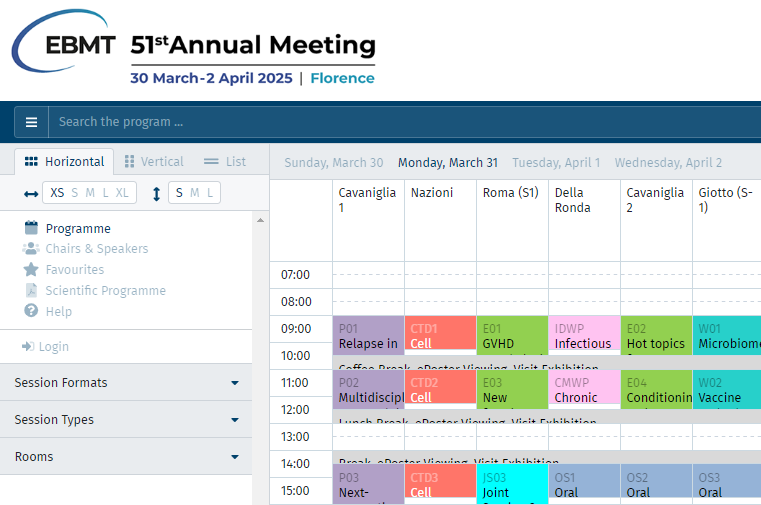
Daily View: Below the search bar you have the option to navigate between the sessions taking place on Sunday, Monday, Tuesday, and Wednesday (the live days of the 51st Annual Meeting of the EBMT).
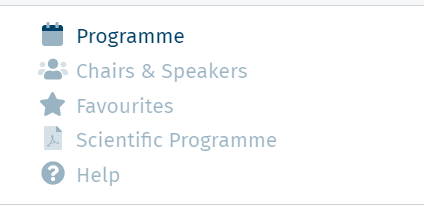
Navigation Options: browse between views of the Programme for the selected day, the full list of Chairs & Speakers, your Favourited sessions, the PDF version of the current Scientific Programme, or the Help window.
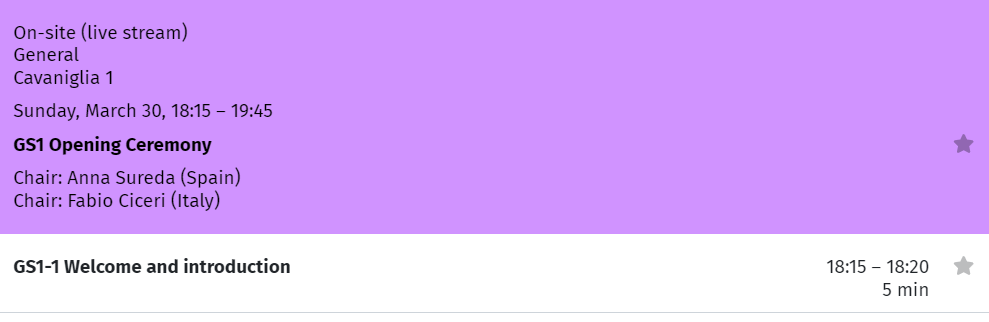
Session details: Click on a session to preview the session speakers, topics and timings. While previewing a session you can click on the favourites icon (the star) to add the session to your favourites.
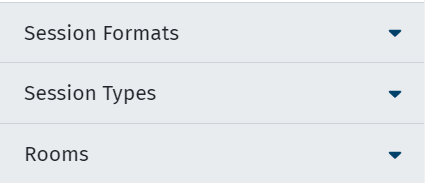
Filters: Show selected content of the scientific programme by applying filters. You may filter by session formats, session types and rooms.
![]()

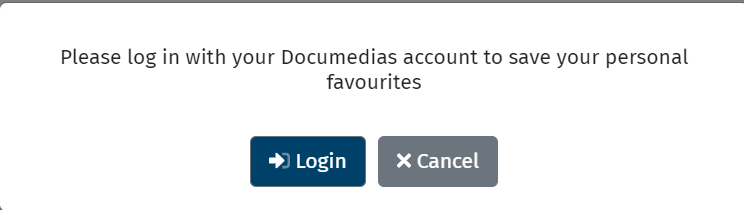
Favourites and Login: You have to login to be able to save your favourites in the cloud. We recommend you login using the same email address you completed your registration to the congress because it will sincronise your registration information and your favourites. With your login, you can (re)access and continue to add to your favourites across other devices and broswers. Your name is shown at the top of the left side menu while you are logged in. You may already have a login from a previous conference (online programme or abstract submission system). Once you add sessions to your favourites you can download them in a PDF to have your own personal agenda.

Search Bar: You may enter a search term into the search field in the upper right area of the page. The search phrase evaluates session and presentation titles, codes, abstract numbers, names and institutions. The search result shows immediately:
- In the grid view: sessions with no matches are greyed out (but can still be opened), sessions with matches are shown in the colour of their session types
- In the list view: only sessions with search matches are listed
- The person icon indicates that a session or presentation contains a person that matches your search term. Click on this icon to open a preview.

Menu Icon: click on this icon to the left of the search bar in order to hide or open the following options. By default the menu bar is opened.

View Options: Adjust the daily view format of the Scientific Programme to display horizontally with the hours on the left, vertically with the hours at the top, or as a list in chronological order.

Display Size: While viewing the Scientific Programme in Horizontal or Vertical view, you can adjust the width and height of the session blocks to view the full title of the session. By default the sizes are set to display in XS width and S height. For the best viewing experience we recommend adjusting to M width and M height.
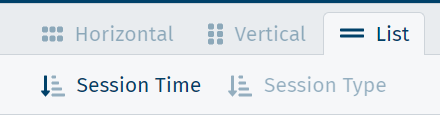
Display List Order: While viewing the Scientific Programme in List view, you can adjust the list order of the sessions to display chronologically by session time or by session type. By default the list order is set to display in chronological order by session time.
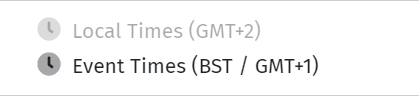
Time Zone: The online programme also provides an option to view the session times in your local time zone. This option is available when your device's time zone is different from the event time zone, which is CEST. The times in the programme have been logged in CEST. For participants connecting live from other time zones, the sessions being live-streamed through the congress virtual platform will follow Central European Summer Time (CEST).

CME Accreditation
The programme of the 51st Annual Meeting of the EBMT, to be held in Florence, Italy, from 30 March - 2 April, 2025, has been reviewed and approved for CME accreditation by the European Board for Accreditation in Hematology (EBAH) CME Unit.
The EBAH-CME Unit has approved this educational activity for a maximum number of 26.5 EBAH-CME credit points and the time spent by the participants in the educational activities will be tracked for this purpose.
All participants may print an EBAH-CME certificate, indicating the number of EBAH-CME credit points awarded, directly from the CME section of the EBAH website at www.ebah.org.
EBMT certifies that the contents of this CME event are without advertisements and that the contents are presented scientifically and neutral. We certify that speakers and authors disclose potential conflicts of interest appropriately.
How to collect your EBAH-CME credit points:
- Visit the following website: www.ebah.org
- Create a professional account (simple and free of cost) using the same email address with which you registered for the Annual Meeting
- The credit points will automatically be assigned to the account right after the conference, on 3 April, and after the virtual platform closes on 2 June 2025.
- If your credit points do not automatically appear in your account after 2 June, please, contact: secretariat@ebmt.org
Within the EBAH-CME system, you can:
- Print your EBAH-CME certificate
- Review and manage your personal account
- Search for accredited events based on the European Hematology Curriculum
For further assistance, please contact:
EBAH Office
Koninginnegracht 12b, 2514 AA - The Hague, The Netherlands
Email: info@ebah.org
Tel: +31 70 3020 099
Note: for past EBAH-CME queries, EBMT can only check the last three editions. For more information, contact secretariat@ebmt.org
CME Conflict of Interest Disclosures
For a summary overview of the disclosures of the faculty of the 51st Annual Meeting of the EBMT, please see this document.
📄 Certificate of Attendance
Following the completion of the 51st Annual Meeting of the EBMT, all participants who attended the conference will receive a survey to complete. At the end of the survey, they will be able to download the certificate of attendance.
NOTE: EBMT can only issue certificates for the last five editions. For more information, contact secretariat@ebmt.org



